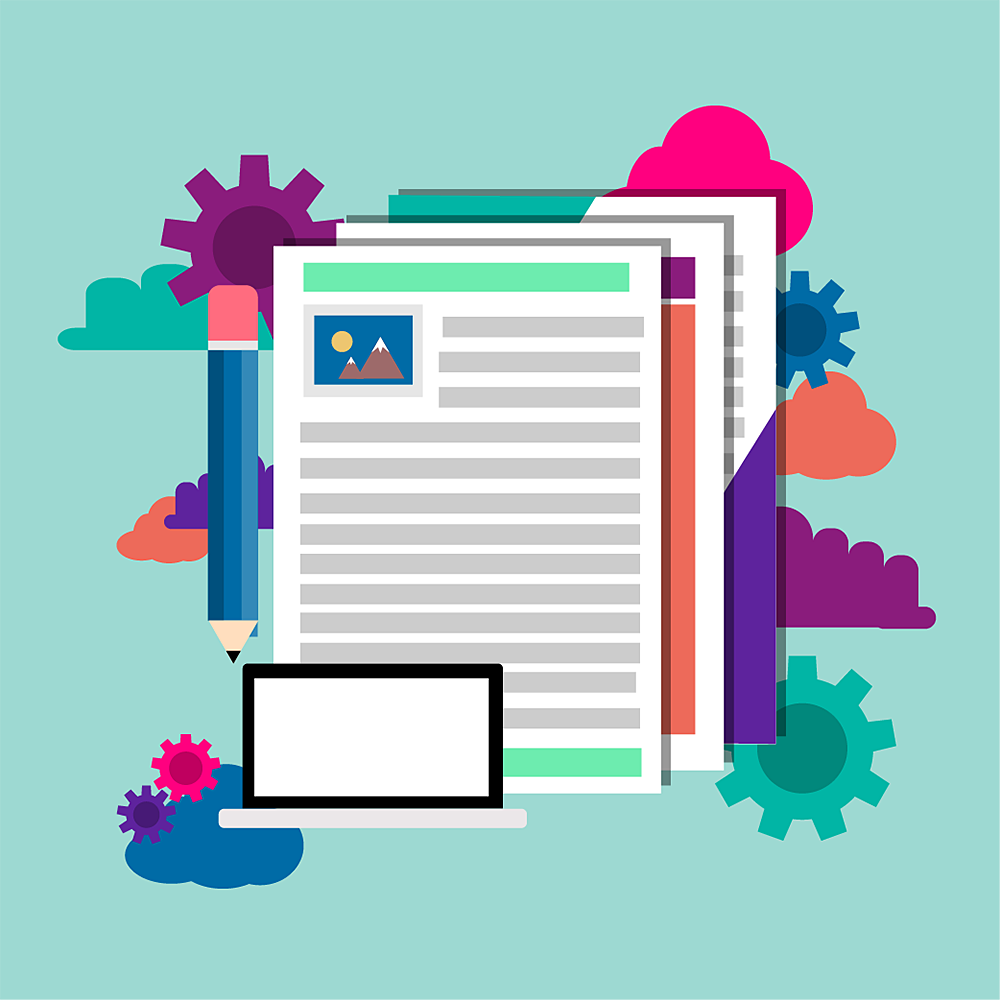Graphic design is so much fun. There is so much you can do in this space, just within the context of book publishing alone. From print to digital, there’s no end to what you can create. Because it is such a vast and interesting area, a lot of people want to try it out, but they hesitate because they don’t have any formal art training. I get it—I’ve been there.
There is a lot of overlap between art and graphic design, as they require a lot of the same skills and an understanding of concepts like space, color, lighting, etc. But, while having a working knowledge of these when you start is helpful, it’s not required. These are things that you can learn and pick up as you go, and hand drawing doesn’t necessarily have to play a big role in your graphic design work.
You’d be surprised by the number of graphic designers who didn’t study art and can’t draw or paint. That’s what I find so wonderful about graphic design—how approachable it is and how it’s possible to build a vast portfolio of art using just the basics.
Let’s go back to Drawing 101. One of the very first things you learn is how to break down everything you see into shapes. From everyday objects to human anatomy, everything is composed of three basic shapes: squares, triangles, and circles.
For graphic design, that’s all you need.
There is a very common style in graphic design referred to as 2D or “flat” graphic design where very beautiful and detailed illustrations are made by placing those three shapes strategically, manipulating them, and distorting them. With just a few basic shapes, you can create anything from objects and patterns to people and landscapes.
The best part about approaching graphic design like this is that it’s very easy to get started.
The first step to creating your own graphic designs is to download a program to work in. Graphic design is all vector artwork, which is art built from “vectors,” or “images created with mathematical formulas.” Trust me, it’s a lot cooler than it sounds. Because it is digital art, you are going to need something more than pen and paper to create it. The most recommended program for this, and the industry standard, is Adobe Illustrator. This is the program we use here at Ooligan, but it’s not free and it’s not cheap. So if you’re just getting started and are looking to test the waters before you commit to some heavy-duty software, there is a free alternative called Inkscape. It offers a lot of the same features as Illustrator, and can be a great starting point for graphic design.
Next, try breaking things down into their basic shapes. Stop looking at the images you are trying to create in their full complexity and how they exist in a 3D landscape. Simplify them to those three core shapes. Look at a lightbulb, a cat, or a person and recreate them using only squares, triangles, and circles. Once you become comfortable doing that, take it a step further. Start thinking about how you can add more complexity to your designs, how you can add more detail and depth, all while still using just those three shapes. Then start exploring with other tools in Illustrator (or whatever program you are using), and see how they can take your designs to the next level.
And lastly, everyone’s favorite piece of advice: practice. The best way to get better at graphic design and to understand all its components is to practice. But make practicing fun! Make things that excite you and motivate you to create. Do you want to make a moon? A flower? R2-D2 or Pikachu? Do it! Experiment, create, and allow yourself to fail. It’s important to fail! Try to make something complicated that you’re not even sure how to approach. You’ll not only push yourself and test what you can really do, but you’ll also most likely learn at least one new technique to add to your arsenal, unlocking even more doors for you to explore design.
If this is something you are interested in trying, the best way to get experience is by doing it! And if you treat every time you open Illustrator as an opportunity to learn and grow, nothing can limit what you can create.