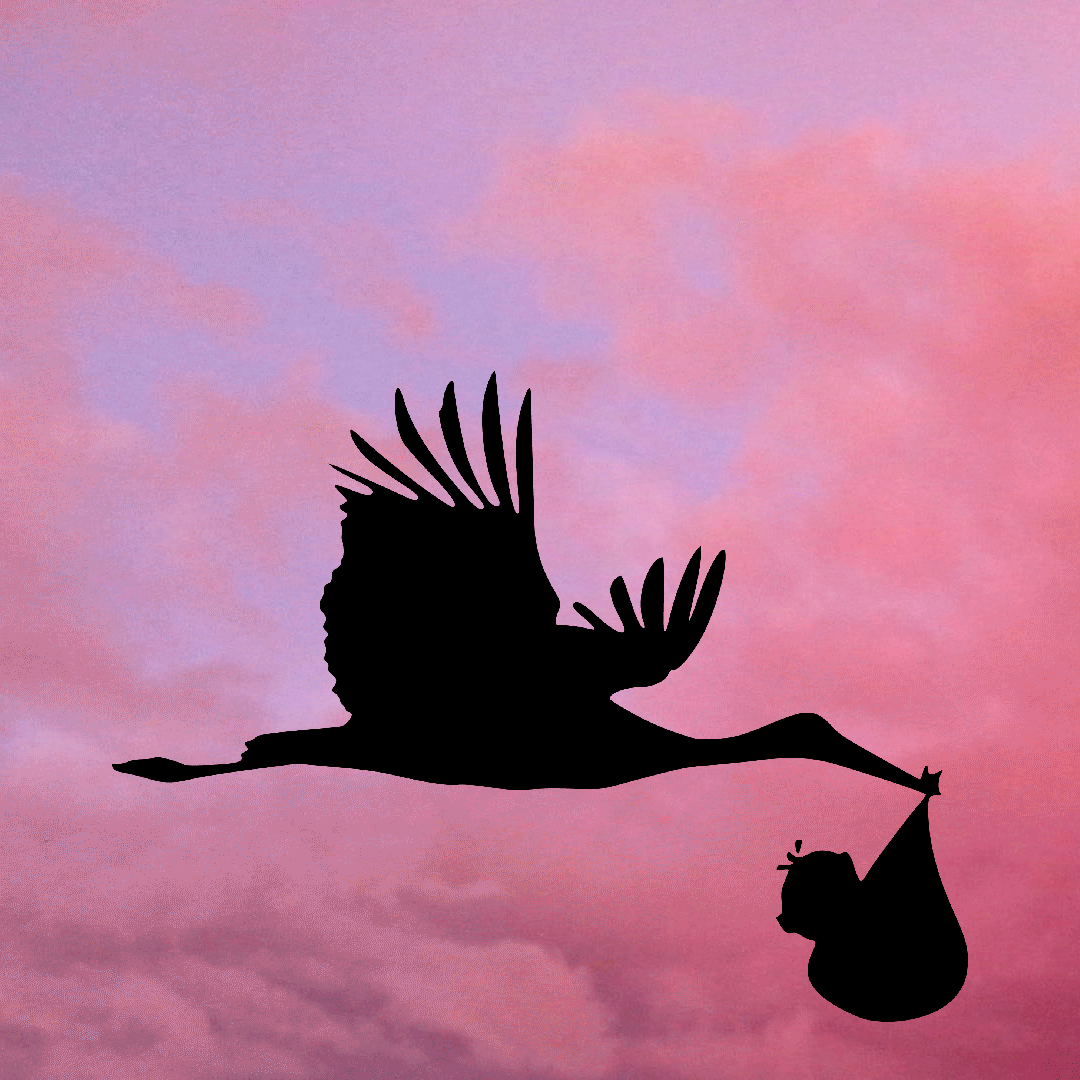Last year, the GIF turned thirty. GIF, the file format that helps people express their deepest emotions. Those blips of pure rage, elation, and calm peacefulness— those little loops always there for you, just waiting to be linked. They express your emotions better than you do.
GIF stands for Graphics Interchange Format, which supports both static and moving images. It’s a lossless format, which basically means that once compressed, the original image can be reconstructed perfectly, much like a zipped file. It was created independently of any specific software and originally mainly used for sharing and online storage of visual information by CompuServe and its customers.
Then the internet got ahold of it and we had the very first viral GIF: the ’90s variations of the “under construction” gif. Luckily, Jason Scott, a historian at the Internet Archive, compiled them all into one twinkling page for our viewing pleasure and adoration. Nowadays, there are thousands of GIFs that can be used to finesse any and all online communications.
Luckily for us in book publishing, marketing is included in the umbrella term “online communications” and we get to use GIFs on social media. Even better, we get to make GIFs for social media. Personalized GIFs of books or events that catch followers’ eyes and get them to stop scrolling and maybe even nurture an interest in reading the wise words of our authors.
The GIF could be of the book’s cover, like this one of Half Gods published by Farrar, Straus & Giroux, or something related to the book, like our very own Flights and my personal favorite, the book GIF that inspired me to book GIF, the one made for Spineless. Speaking of my own book GIFing, here are a few I did for indie DIY press Civil Coping Mechanisms’ Instagram page, one for Coldwater Canyon, and one for Tom Sawyer.
These last two gifs are part shameless plug, and part proof that GIFing can be easy. There are a ton of online resources that can help you get started. I learned from this HubSpot tutorial. It teaches you to make GIFs with photoshop, using a series of still images to create a stop-motion looping effect.
But before getting started, consider these three design tips that affect GIF design the most. First, it’s always best to get the best-quality raw materials as possible. This will automatically make your GIF more visually pleasing and likely to stop a scroller’s mindless feed consumption. Whether it’s a photograph or an illustration, make sure it’s good quality.
The other thing to consider is the number of colors. GIF files can only support up to 256 colors, so the simpler the image, the better quality it will be. If more than 256 colors are used, the file will compensate in certain areas and replace pixels with the most similar color to reduce the color information contained in the file. This can lead to a “grainy” look which I quite like (here’s an example of a GIFed CCM author that exhibits this “grainyness”), but if your branding is cleaner than this, staying under 256 colors will allow for your aesthetic.
Another tip is from GIF-maker Andy Orsow at InVision. Basically, he tells us to be lazy because “people don’t need to see everything to get the picture.” He also suggests focusing on smaller, more subtle animations that will cut down on file size and time spent making them. This will also avoid overwhelming our viewers and confusing their perception of the GIF’s message.
There you have it, a drive-by GIF tutorial. Hopefully this inspires even more book GIFs to be birthed onto social media and the internet at large. Someday, I hope to follow in Jason Scott’s footsteps and make my own twinkling, blinking web page of book GIFs. What a day. But, until then, all I really want to say is happy thirty-first, GIF.