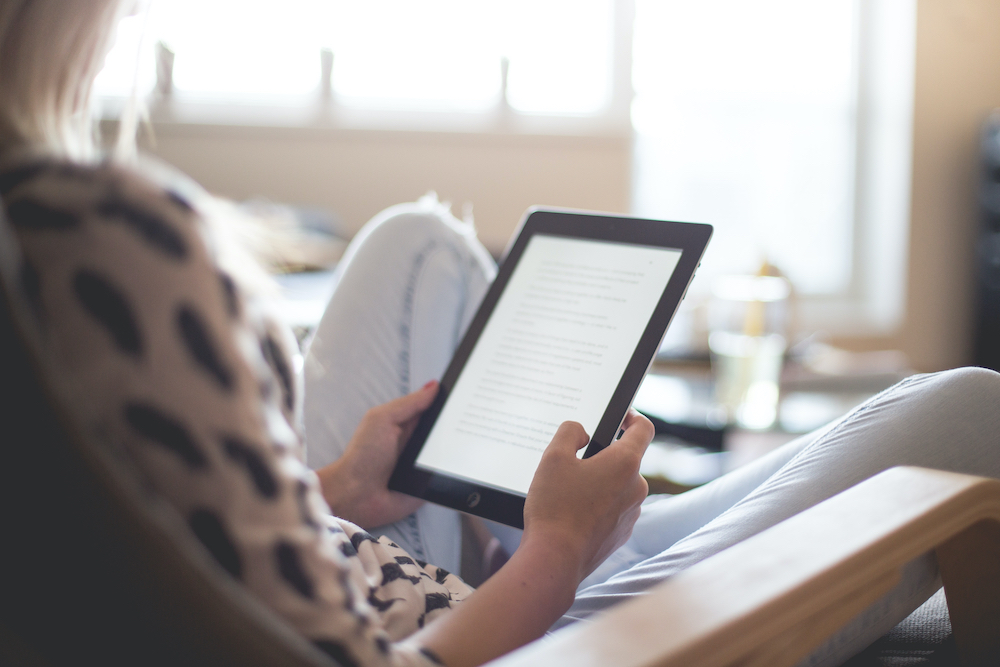As technology advances and the publishing industry advances along with it, it is our responsibility as emerging publishing professionals to make sure our books are meeting the varied needs of our readers. Inclusive publishing, or making print books more accessible for readers with disabilities, is becoming easier with the development of ereaders, smartphones, and even braille displays for ebooks. When it comes to producing ebooks at Ooligan, we should be making sure our designs are accessible and following industry guidelines so that we can bring our books to as many readers as possible. So how can we accomplish this?
Identify Your Readers
Before you touch your files, you’ll want to take a moment to remember your readers and what accommodations we can make for those with disabilities. Those with print disabilities who are blind or have low vision will benefit from alternative text for images within the text. Readers with dyslexia can use their ereaders to adjust the size and font of the text, and those with mobility impairment who are unable to hold a print book will benefit from ereaders that can read the text aloud. To help those readers, the formatting of the body text—as well as the front and back matter—should be organized, orderly, and clear. Be cognizant of your future readers as you design your ebook by asking yourself, How can I make this easier to navigate?
Just remember: keep it simple. Sadly, that means taking a beautifully designed file with enthralling fonts and funky formatting and stripping it to its basic structure; however, this is exactly what will make it easier for anyone to enjoy our books.
Working in InDesign
Ooligan’s design department uses InDesign to design our print book interiors, then passes along the final files to the digital department so they can be turned into ebooks. Before the files are sent to design, they are XML coded by the editorial department, which helps when we transition the files into XHTML, the markup language used for ebooks. Being familiar with InDesign is extremely helpful, as the next step in this process is moving through the ebook and readying it to be turned into an EPUB.
With simplicity and navigation in mind, we comb through the INDD file and clarify the formatting where we can while still honoring the original intent of the print design. We anchor images within the document so they show up where they are supposed to, and we add alternative text—describing the image in detail—that can be read by an ereader. We make sure that the table of contents uses rich navigation, including for parts of the book that are not necessarily chapters: sections, images, tables, and other material that a reader may want to find easily.
Using the Right Format
Once your file is ebook ready, InDesign can export it into EPUB3. EPUB3 is the first file format to provide accessibility features, and this is the primary format we use here at Ooligan. InDesign can export the file into the EPUB3 format and make the file either a reflowable ebook or a fixed-layout ebook.
Reflowable ebooks resize the text to fit whatever device a reader uses. They often offer customization options, like different fonts and the ability to change the background or the size and color of the text. This allows a wider range of accessibility than fixed-layout ebooks, which essentially create an exact page-by-page replica of the original print design. Although fixed layouts can allow for interactive features like animation and sound, they aren’t as malleable of a format for ereaders to use and can’t be read by all devices. At Ooligan, we export our EPUBs as reflowable ebooks.
If you get the chance to work on an ebook at Ooligan, whether in the design process or by typecoding a chapter with the editorial department, I hope you consider accessibility as you work. As future publishing professionals, we need to remember and advocate for all types of readers as we move forward into our careers. This could mean helping your workplace update their backlist titles with accessible EPUB files, or it could mean staying on top of the latest in accessible technology in our industry. Wherever we end up in the publishing world, we should provide our readers with books that we are proud to make and give every reader a chance to enjoy them.