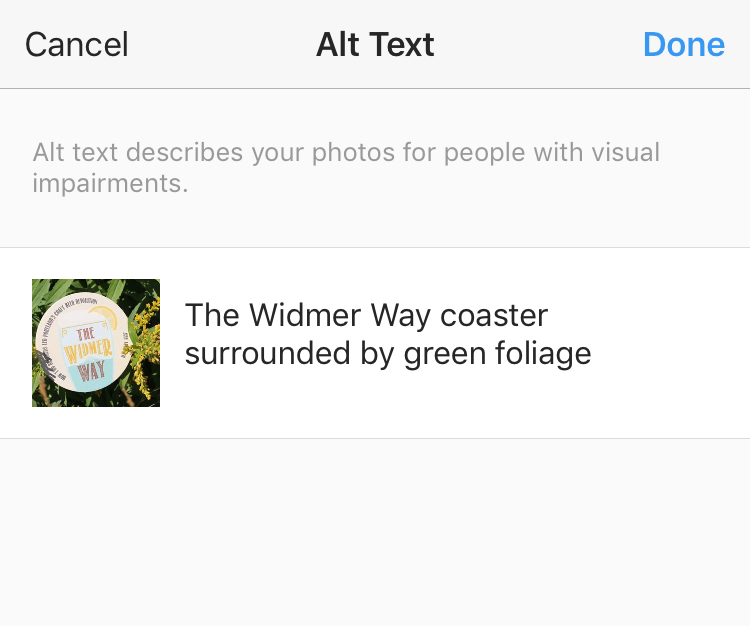Alternative text and tags are something of a recent phenomenon on social media. In the past few years, Twitter has introduced alternative text for people who were sharing images on their accounts, making them more accessible to users with visual impairments. To read more about that, check out this article. Recently, Instagram introduced their own version of this. Adding this alternative text is somewhat of a necessity for a platform that consists entirely of image-based content.
Instagram updated their system last year by creating an automatic version of alt text that basically looks for visual clues and then writes a description that can be read out loud. But that method isn’t always accurate. That’s why they’ve created alternative text that users can place on their own images. It’s important to point out that there were some users (most of whom had a significant number of followers) who were doing this sort of work before any of this was introduced, simply by adding image descriptions (often in brackets) at the bottom of their captions.
There are just a few quick steps to take to include alt text when you’re posting an image on Instagram. Find them below.
-
- Select your image like you typically would, and write your caption.
- At the bottom of the caption screen there’s a little button that says “advanced settings.” Click on it.

-
- Click on “write alt text.”

-
- Write your alternative text, typically a description of the photo, and select “done.”

- Now you’re ready to share your image!
Why is it important to take these steps? We live in a world that was created for those who are seeing. Think about it: How many times a day do you pass a sign or an advertisement? Probably more times than you can count. The internet is a place that can break those barriers, and it’s slowly becoming more and more accessible. But, of course, we all have a role to play here. Taking the time to add this text to your image can give your followers a fuller experience of your work. And who doesn’t want that?
To read more about Instagram’s introduction of alternative text, check out this blog post they wrote in November 2018.