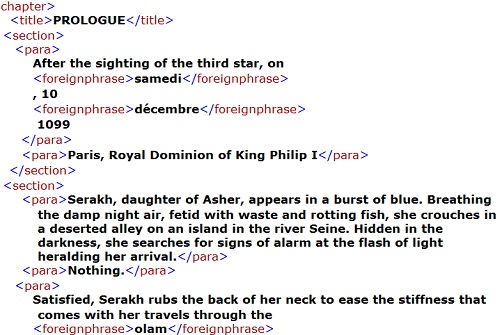Right between the better-known processes of editing and design, Ooligan manuscripts also undergo a process called typecoding. Just now, for instance, we are in the midst of finishing our edits and typecoding for our upcoming title, Untangling the Knot: Queer Voices on Relationships, Marriage & Identity.Typecoding—also referred to as XML coding or extensible markup language coding—is similar to HTML tagging, and it involves distinguishing each header, citation, paragraph type, font style, etc. in the completed manuscript with a distinctive tag. In XML, tags or markup are distinguished from book content using the > and the < characters, and everything within these symbols is used, either by the designer or the computer, to determine the style of the text within. A backslash (/) is used to denote where a particular use of markup ends. All tags come in pairs—if there’s a beginning, there has to be a matching end somewhere.
At Ooligan, the tag <para> is used most often; it denotes a standard paragraph in a text-heavy manuscript. The tag <emphasis> would denote the use of italic styled font, and the tag <emphasisbold> would denote bold styled font. Much like HTML coding, markup is layered, and things can become a bit sticky when sets of tags aren’t closed out correctly. Incomplete tags are forever the bane of a typecoder’s existence—one missing character could muck with the formatting of an entire piece. For instance, <para> would occur at the beginning of a paragraph and close with a </para> at the end. Paragraphs are fairly short bits of text, and it’s easy enough to remember to close those out, but paragraphs are nestled within <article>s or <chapter>s, and a typecoder must also remember to close out a section so that the computer knows where to break and start all over again. Likewise, a forgotten closer for an <emphasis> tag means unchecked italics for the rest of the document. This can seem straightforward until the scope is multiplied a hundredfold. Applying tags to tens of thousands of words’ worth of manuscript is a long, arduous process, and it’s easy to miss a backslash and jeopardize the coding in the entire piece.
Above is an example of a typecodedsegment of one of our recent books, The Ninth Day, as it appears in the XML file format. Note where the corresponding opening and closing tags.
The purpose for typecoding in the manuscript preparation process is threefold.
- It prepares the book for the designer. Typecoding only occurs when the bulk of editing is complete—a typecoded manuscript is close to its final form. Generally, the final step of the editing process—proofreading—is meant to fix errors that were introduced by the designer. That said, the typecoded document is what the designer uses to create the interior book design. We at Ooligan use InDesign to design our manuscripts, which means we use InDesign styles to keep our interiors consistent. When the books go to design, tags will correspond with styles, either automatically within the program or manually by the designer. Tags are a more effective, more efficient way of transitioning to styles than trying to eyeball a Word document for italics or small caps or different levels of headers. It generally means that the designed manuscript will contain fewer errors during the final proofread.
- It prepares the book for the creation of an ebook. XML can be read by a computer when packaged with an accompanying cascading style sheet (CSS). A style sheet tells an XML document how each tag should appear and how it should be formatted. It is what dictates the appearance of HTML on webpages, what makes a
<header>on one website distinct from the header designation on another, and it is what automatically transitions a piece of XML coding like the one above to a polished and complete e-book. - It provides the press with a single, consistent file format that transitions easily between different iterations of software and that does not easily corrupt. Prior to the standardized use of typecoding at Ooligan, we kept final designed InDesign files of our books on file to revisit when the time came for a reprint or a redesign. The problem with using InDesign files for this purpose is that different iterations of InDesign do not necessarily read older files. InDesign files are also large and easily corruptible, and styles sometimes don’t transition well between versions. XML can be used with any iteration of InDesign without trouble and never loses its formatting integrity because it is all one flat, easy to work with style. It can be paired with different style sheets, its appearance can be easily changed, and it can be opened with any computer, even if that computer is not equipped with Word or InDesign. It is an excellent and long-lasting universal file format.