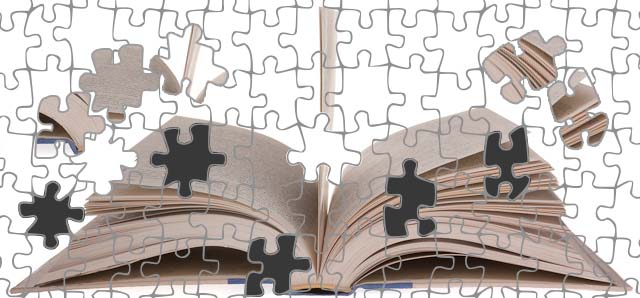When I tell non-industry people that I’m designing the interior of a book, they look at me funny. I can see the confusion on their faces and the question in their eyes: “What does design have to do with the inside of a book?” I thought this very same thing before taking design classes in the program. It also sounded a little boring to me. Really, how much fun can lining up a bunch of text be? But as I learned more about design and the InDesign program, I’ve come to really enjoy the process. As a former Ooligan student says, it’s “like putting together a fun little puzzle.”
The first step was to pick a font; this was not an easy task as there are literally millions of fonts out there. Luckily I was restricted to choosing from the hundreds that Ooligan already has the rights to. So I browsed through hundreds of fonts, tried out a couple dozen, printed out eight, then finally sent in five.
The next step was to figure out the margins and spacing, which oddly involves quite a bit of math. After drawing boxes, counting lines on the screen and frequently referring to a calculator, we finally figured it out. I say “we” because this was a crash lesson in margin spacing from the design department lead (I had absolutely no idea what I was doing at the time). But I could punch numbers into a calculator if it helped.
Once the base was created with these decisions, it was time to import the XML document. By this point, the editorial department has worked long and hard to tag the manuscript, delineating which passages should look different or be set apart from the rest. It was my job to get the book to match the manuscript without adding any errors. So don’t add things—sounds simple right? For those who don’t work with InDesign, the w key is the shortcut key to toggle between print view and layout view. As a designer, you need to toggle this frequently, but sometimes you are in the text, with a cursor and everything. So if you hit that w key and the view doesn’t toggle, it’s likely you’ve added the letter w somewhere in the text, which is terrifying since books are upwards of 200 pages long, and the one I was working on is 320. So be careful!
There are some technical aspects to interior book design that need to be handled properly, but once those are taken care of, it’s time to design. The book I was working on has more section breaks than chapters, and it’s important to the clarity of the story that they are obvious. I really wanted to add a glyph to these breaks—something that would be similar in style to the cover image. After searching through dozens of fonts and finding things I liked but couldn’t get the license to use, I finally found the best glyph in the standard glyphs font. I suppose this is par for the course: to search everywhere for the thing right in front of you.
As I put this puzzle together, I also had to figure out things like the placement of the folios. With all of the section headers, it’s important that the folios and section headers don’t clash awkwardly. Then there is all of the front and back matter to include. And everything has to fit into a specific number of pages. This was something I’d learned in class but forgotten. Because of print sheets—which are dependant on the trim size of the book—the total number of pages needs to be a multiple of a certain number. This number was sixteen in my case, so at one point I had to find a way to either delete two pages or fill an additional fourteen more. The last piece of the puzzle is the word spacing. The designer looks at each page and makes adjustments to the spacing to correct widows, orphans, and any other eyesores.
Once everything is done and lined up and in its place, the only thing to do is wait for the printed version. Before Ooligan, my design background was primarily digital, and there is something much more satisfying seeing your designs in physical, tangible, printed out formI still have work to do on this book, but I’m excited to see the final published version.