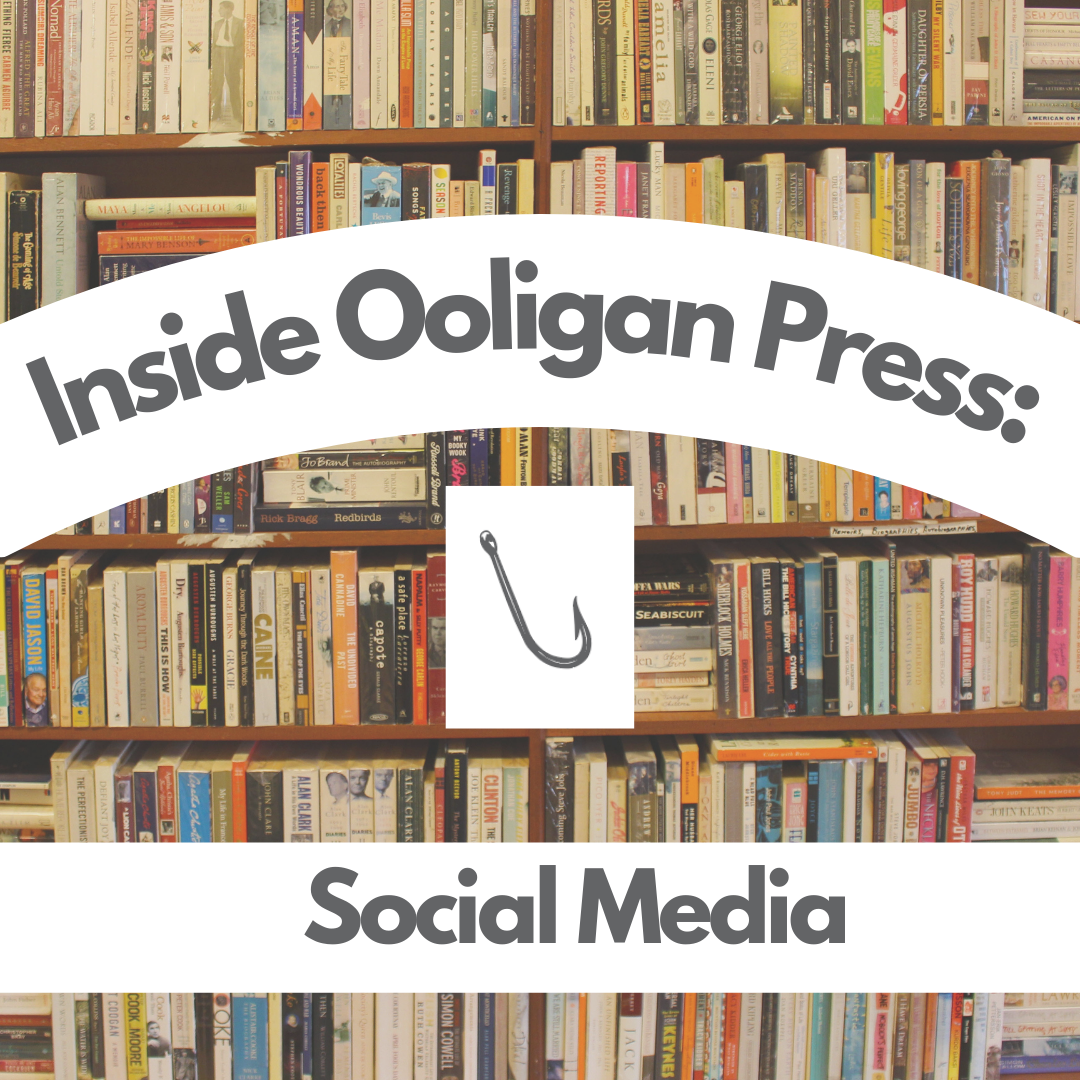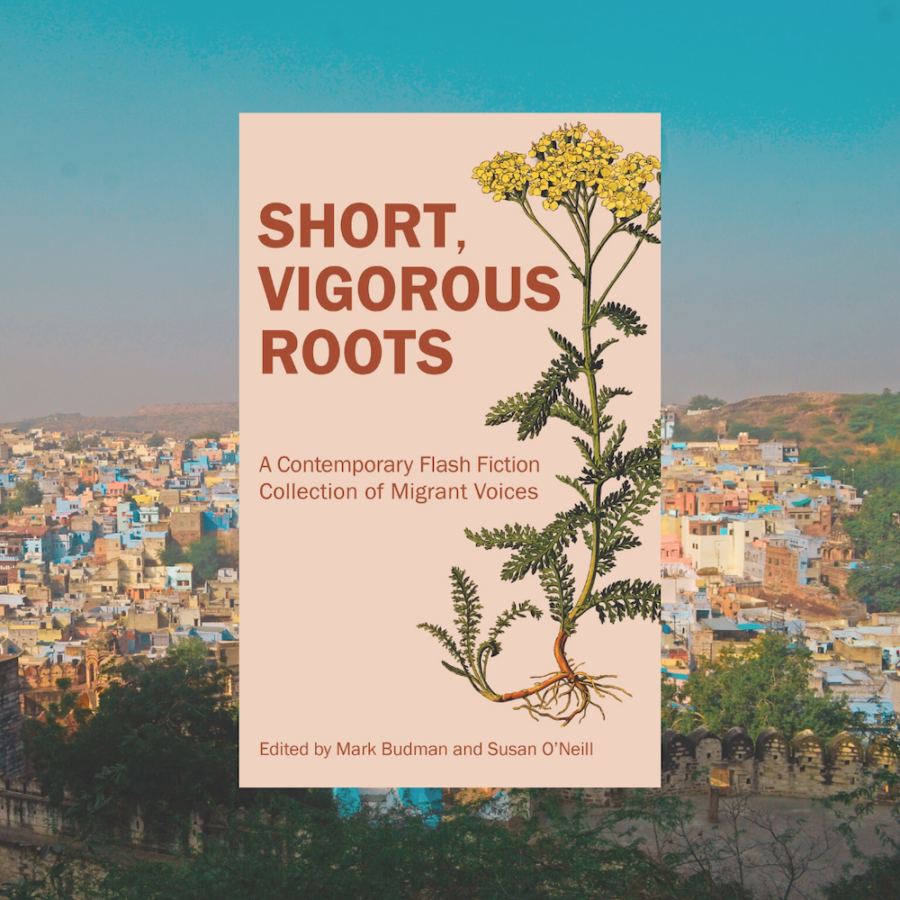Geneva Might Be the Next Big Thing in Bookish Social Media
This fateful upheaval of the current social media landscape means big opportunities to innovate the book marketing mix. Publishers need to be proactive in forming strategies to reap the unique splendors of a new host of social media platforms, and one channel is especially promising: Geneva.