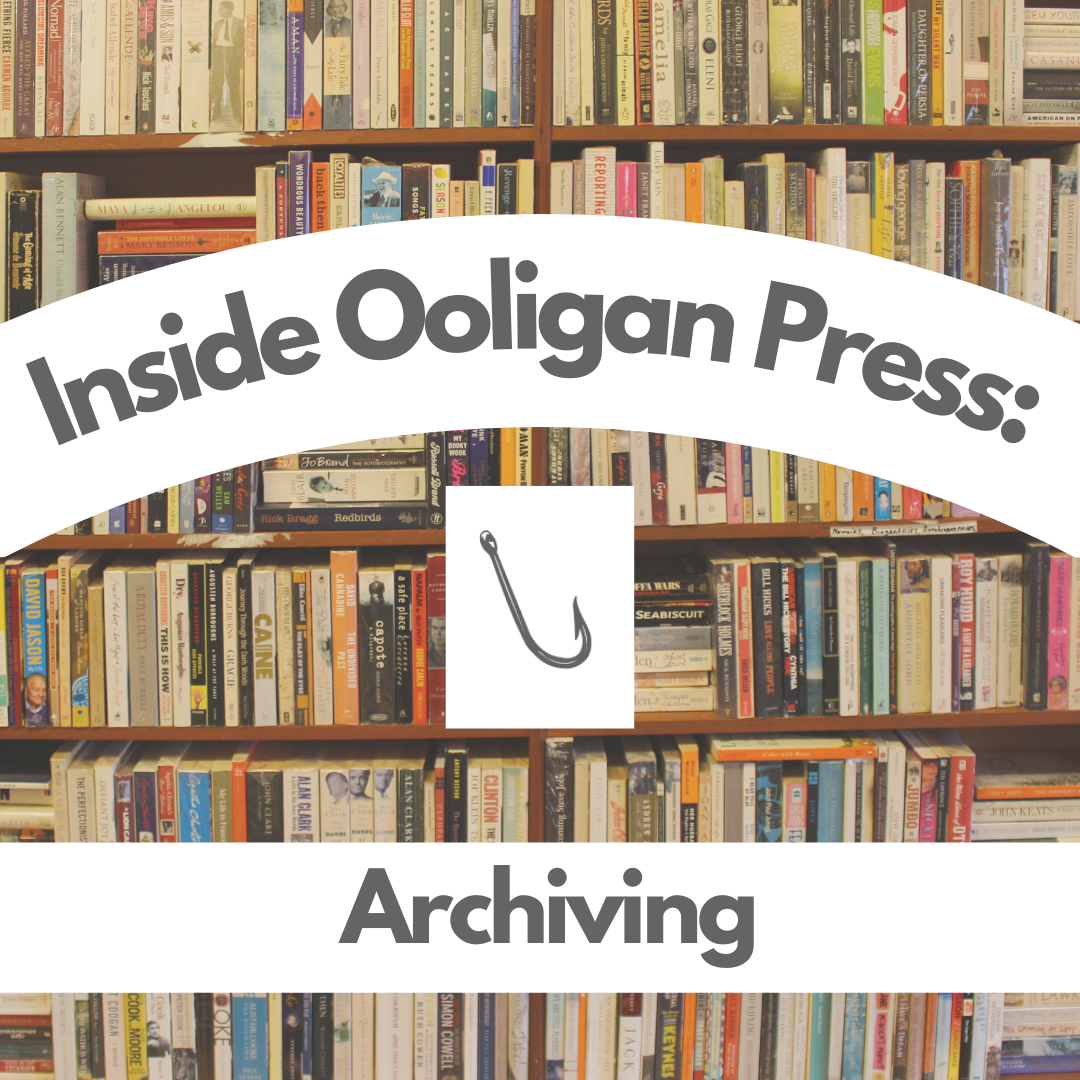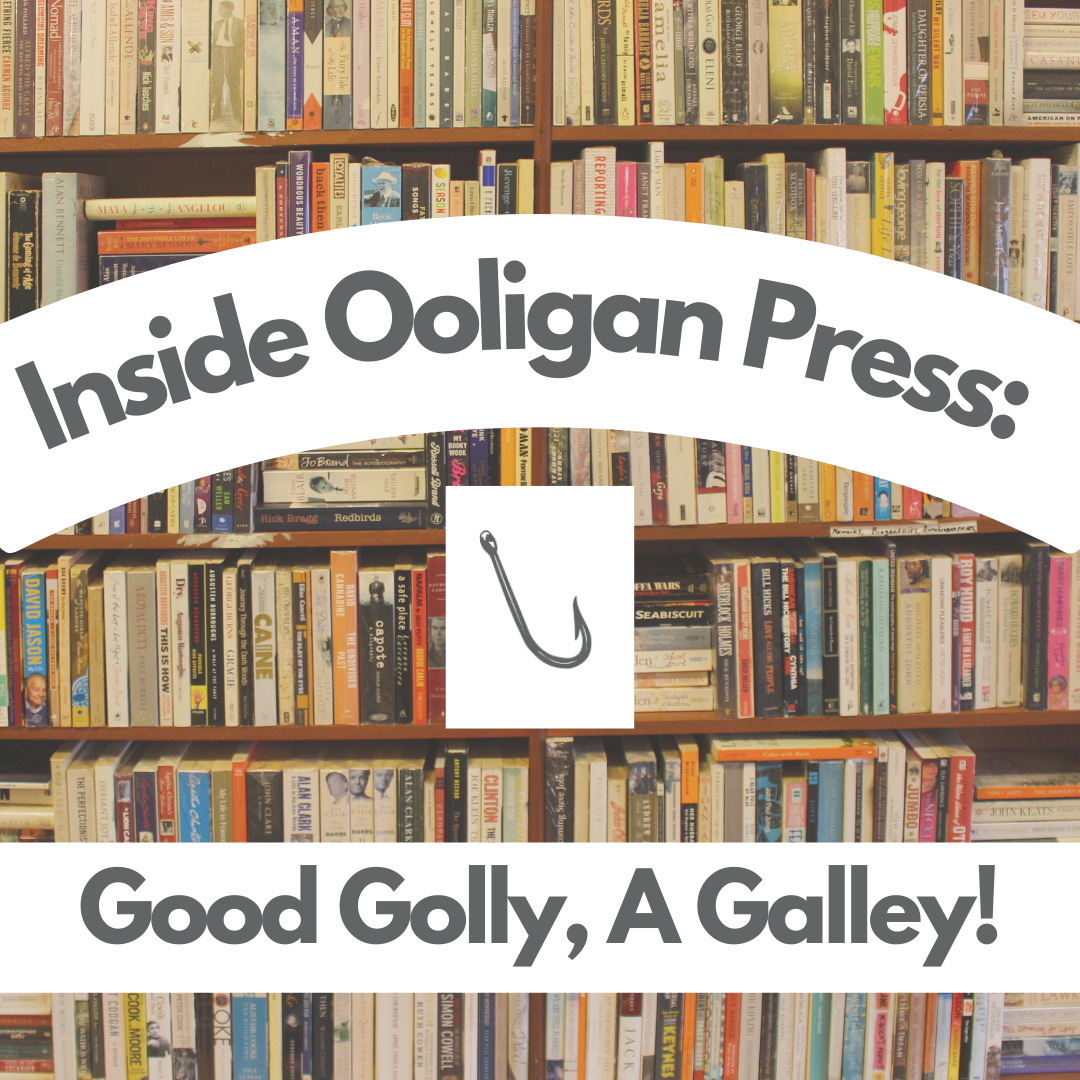Ooligan’s Archive: The Hidden Final Step of Publishing a Book
Our project teams, managers, and department leads have spent the last 12-24 months shepherding your book through all the critical processes necessary to turn a manuscript into the product readers pick up off the shelf. The book has been edited, proofread, designed, marketed, posted about on social media, and submitted for awards. What could possibly be left? Welcome to the hidden final step of publishing a book: the archive!