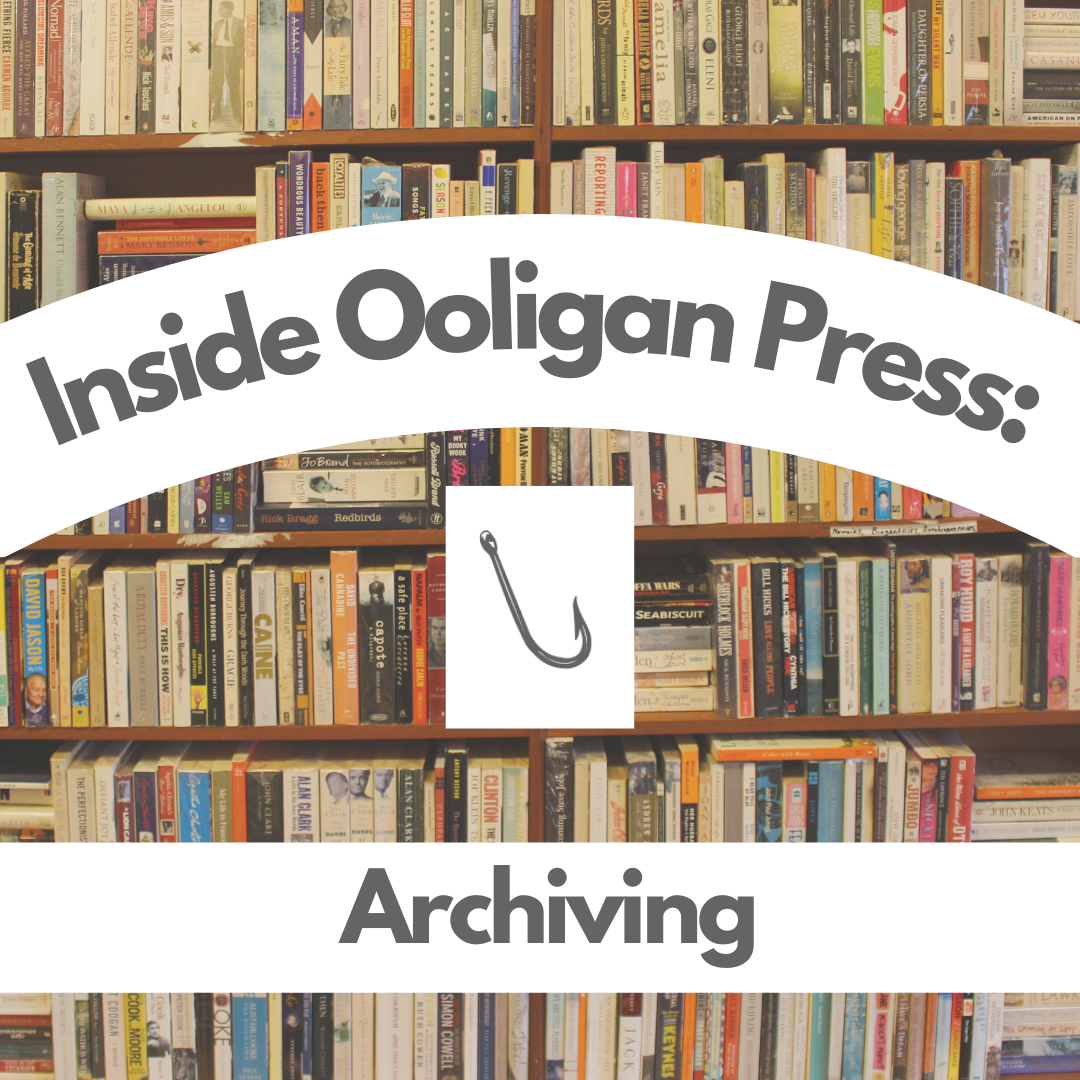Publication day has finally arrived. Our project teams, managers, and department leads have spent the last twelve to twenty-four months shepherding your book through all the critical processes necessary to turn a manuscript into the product readers pick up off the shelf. The book has been edited, proofread, designed, marketed, posted about on social media, and submitted for awards. Onto the next project, right?
Not quite.
Welcome to the hidden final step of publishing a book: the archive! If you’re an author, you can probably relate to the feeling of having forty slightly different drafts of the same manuscript on your computer, all with the promise of ‘final final FINAL’ version tacked onto the end of the file name. It’s no different here at Ooligan. In fact, we have an entire shared drive full of a book project’s various components in all their original, edited, proofread, edited again, and finally finished forms. In 2022, a few brave Ooligan students worked closely with our publisher to formalize the process of preserving files in a way that was organized and easy to browse. This led to the archive checklist, a way to ensure we had all the materials we needed to keep a book project accessible after publication.
Ideally, archiving takes place within a month of publication so that all the project team members are still around to furnish the necessary documents. This is more important nowadays than ever before because of policies Google enforces for file storage. If a student graduates and lets their account go inactive, Google will begin to delete content from accounts that have been inactive for two years. For Ooligan, the consequence can be losing years of institutional knowledge and project materials.
To get a sense of the enormity of Ooligan’s archival process, let’s take a peek at how we go about archiving the design files. These materials are the most difficult to replace and often the first files we try to collect. A book has much more than just the cover and text files. There’s the files we send to the printer, the files we upload for print on demand, and the files for the advance reader copies. The front cover alone is saved in several different formats: print-optimized, web-optimized, and two different high-resolution versions. The same can be said of the full jacket files. We also have to consider any images or assets that went into the creation of the cover or interior. For example, the font on the cover of Love, Dance & Egg Rolls was created by the designer, so we archived the font files with the cover files. When the design portion of the archive is populated, you end up with something like twenty different files in three different folders. And of course, you need the original packaged file in case you need to make any changes, from correcting typos in the text to adding a blurb or award information to the front cover.
The other reason it’s important to start with design files is to get them out of the design drive, which is often stuffed to capacity because design files are so large. Our design managers are constantly fighting to stretch that 1 percent of available megabytes left in their drive before Google’s threats win out and we aren’t able to create or save new files at all.
When I took over as the Operations Publisher’s Assistant, I had no idea how much time I would spend acting as a detective, tracking down missing files. It’s at times tedious and overwhelming, but a necessary part of our process. Archiving as a practice preserves and honors the hard work we put into publishing books at Ooligan. It allows us to stay connected with our history, our challenges, and our triumphs. But it also guides how we move forward, serving as a foundation for us to continually investigate and improve our processes.