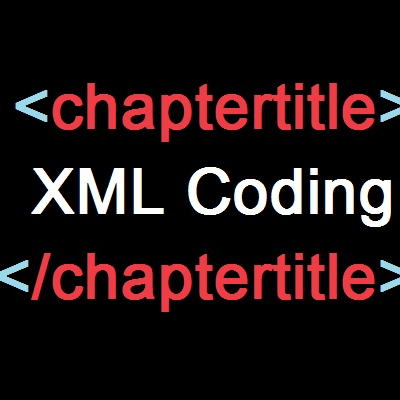What is XML, anyway? Is it some fancy new coding language I have to learn? Why do we use it? Why is it part of the editing department?
These were all questions I found myself asking when, as a first-term Oolie, I heard through the grapevine about a large, multistudent project coming up for Ooligan’s editing team. And if you’ve never come across XML before, you might be asking yourself the same questions. There have been a couple other posts on the Ooligan blog in the past that reference XML and briefly explain it, but here’s a more in-depth look at what exactly this language does.
First, the basics: XML stands for eXtensible Markup Language. Its key definition is that—much like HTML—it identifies and stores information. It highlights parts of text that need to be differentiated, like titles, headings, paragraphs, etc.
“So then why not just use HTML? It does the same thing, right?” While XML and HTML are very similar, HTML is meant for the Internet only. XML is used to design text for both digital and print. But since it’s a coding language to prepare documents for publication, where does it fit in with the various departments in a publishing house? It can be confusing since it seems to fit within three different spaces, but let’s break it down:
- Why not the digital department? As mentioned above, although XML is a coding/markup language and does include some digital aspects, it’s meant for print book design. From XML, the markup is easily converted into XHTML, which is then used by the digital department for designing ebooks.
- Why not the design department? After all, the entire goal of XML is to design a block of text into a properly readable page. The problem is that before a designer does what they do with a document (i.e., design it), they have to know what the document is ultimately supposed to look like. So the design department actually comes at the receiving end of the XML line.
- Why the editing department, then? The process of inserting XML into a manuscript typically comes after the copyediting stage, during which the editing department has spent copious amounts of time pouring over the manuscript and becoming very familiar with it. Since the editing team has already spent so much time in communication with the author and the text, the task of mapping out the author’s design wishes falls to them.
In essence, XML bridges the gap between a manuscript’s editing stage and design stage. But now a new question: What does it look like? During the XML insertion process, a manuscript has three stages, including nonformatted text, formatted text, and fully designed text. Using a portion of Ooligan’s upcoming republished title Ricochet River as an example, here is what each stage looks like:

A manuscript without any markup.

A manuscript with XML inserted by the editing team.
A manuscript after the XML document has been transformed by the design team.
As you can see, XML uses tags that are very straightforward. If a section of text needs to be differentiated as an entire chapter, the tag is simply < chapter >. Then the chapter title is surrounded by < chaptertitle > tags, the paragraphs by < paragraph > tags, and so on.
So there you have it. There’s no need to be intimidated or confused by XML. It’s helpful, easy, and user-friendly. The process of actually inserting XML into a manuscript can be a bit tedious, but since the outcome is a beautifully designed piece of literature, the process is well worth the effort.