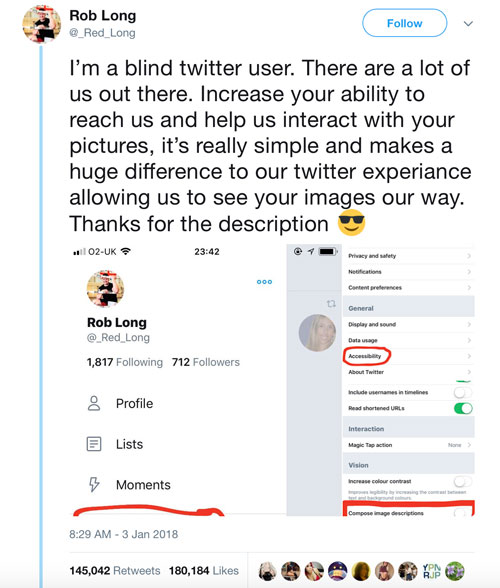Like many industries, publishing has incorporated social media to connect with its readers; Melville House, Penguin Random House, and Tin House all use their social media feeds to connect their brands and books to their followers. When publishers post pictures, links pertaining to their titles, and collateral for their upcoming books, they’re able to share exactly what their press is about. As readers and social media users, we have incredible access to information about upcoming releases, author information, and events publishers might be holding.
Twitter has become an important place of interaction between readers, authors, and publishers. Social media users are able to find other readers easily, interact with their favorite authors, and follow publishing houses to keep up with the latest news. The creation of an online platform allows many people to be a part of the same community. Recently, Twitter user Rob Long posted a screenshot showing followers how to change their accessibility settings to better serve the blind and visually impaired community. His photos show exactly how to make the change, and he explains the impact making this change can have. “Increase your ability to reach us and help us interact with your pictures, it’s really simple and makes a huge difference to our Twitter experience allowing us to see your images our way…” says Long.
With a small change, an entirely new community can have access to “see” your pictures, but in a different way. All you have to do is adjust your accessibility settings, and when you post a picture, describe the image. The Twitter community responded quickly to Long’s post, which garnered over 180,000 likes and 145,000 retweets. Many people, including myself, made the change to ensure our posts are more accessible to anyone in this particular social media community. While accessibility is something I often think about, the realization that doing this simple thing could open up opportunities for so many more people really hit home.
Here’s how to change your own settings on Twitter:
Step One

Step Two

Step Three

So how can a post like this inform the publishing community? More specifically, what does this have to do with the digital side of publishing?
With the introduction of ebooks and audiobooks, publishers have become more accessible to many communities. These options make reading mainstream books an option for almost anyone as long as they have access to an electronic device and the financial means to purchase books. To accommodate the different needs of different readers, publishers, with the invention of the internet, have found ways to format their text in new and creative ways. But even with these options, there are still other ways that publishers can make sure they’re reaching and informing their entire readership.
By adopting accessible methods on social media accounts like Twitter, publishers can guarantee their posts are readable for anyone who seeks them out. Publishers want to facilitate the conversation about what they put into the world. Who doesn’t want their titles and authors talked about? When we take the time to ensure that anyone who wants to interact with our posts on social media platforms has the ability to, we show that we value the community we’ve built. Adding picture descriptions on Twitter posts gives so many more people the opportunity to interact with their favorite authors, books, and publishers, and this access is something we should all be striving for. By doing making these changes, we’re showing that we’re working to be a more inclusive, safe, and welcoming space for everyone.