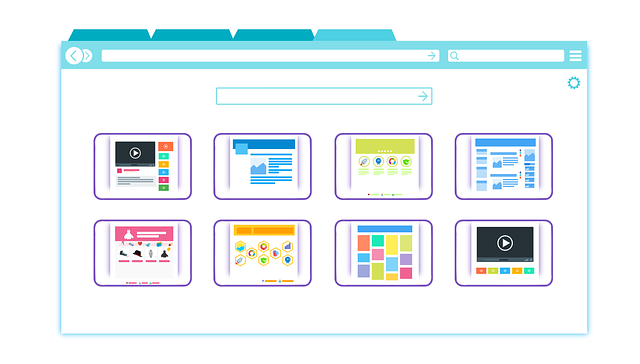Once upon a time, maintaining your portfolio meant taking hard copies to an interview or attaching them with your application. However, today most publishing employers prefer portfolio websites so they don’t have to worry about hanging on to (or worse, losing) the multitudes of work they receive from each candidate.
But those of you who haven’t spent much time coding or building websites are likely wondering: Where do I begin? Well, look no further. Here are some tips to get you started.
-
- Choose the right website builder for you.
This is perhaps the most daunting decision for people new to website creation. Consider easiness versus functionality. How much do you want your website to be able to do? Sites like Weebly and Wix are easy for beginners to use but don’t have as many features. Squarespace is frequently chosen by people who want to display lots of images. And then there is WordPress. While this platform tends to take a little bit longer to learn, the sky’s the limit. With basic coding, you can customize your site endlessly. If you don’t code, WordPress includes hundreds of thousands of free plug-ins that will do the work for you. Tyton Media has an excellent article that breaks down the strengths of all four so you can decide which is best for you.
- Choose the right website builder for you.
-
- Tell employers about yourself.
Portfolio websites are an opportunity for a potential employer or client to learn more about you. Keep an updated copy of your resume on your portfolio site, along with a basic description of your abilities. In addition, include a bio and a decent professional headshot. You want anyone who visits your site to get a sense of who you are and what you can do.
- Tell employers about yourself.
-
- Create an appealing design and watch out for typos.
This is a no-brainer. Clients will be turned off if all of your text is lime green, particularly if you are looking for a job as a cover designer. Similarly, an obvious typo in a copyeditor’s portfolio is a surefire way to make an employer toss an application in the garbage. At the same time, your personality should be reflected in the design choices and descriptions that you put on your site. After all, you want to find employers or clients who mesh with your goals and style.
- Create an appealing design and watch out for typos.
-
- Make certain your website looks good on a phone.
Let’s face it: when you’re on the go, it’s easier to pull out your phone and look something up than it is to use your laptop. As such, it’s important that your website looks just as amazing on a tiny screen as it does on a bigger one. Sometimes the theme that you choose looks great on a laptop, but hasn’t been designed to scale to a smaller screen. If this is the case, then you will either need to add code like this to your site, use plug-ins that do the coding for you, or choose a different theme.
- Make certain your website looks good on a phone.
-
- Plan how you want to show your examples.
If you are an artist who owns the rights to your work, then you can display your art directly on your website without issue. For others, however, there are issues of copyright to consider. You will have an angry author on your hands if you post their book online where anyone can look at it for free. You have to get a little bit more creative with how potential employers or clients can access your samples. Always make certain you have permission from the author or publisher to give employers samples. To ensure that a sample is only accessed by approved individuals, consider offering to email samples upon request. Another option is to put the samples on your site but use a plug-in that password protects them so that only people with the login can access them. You can also put the samples on Google Drive and post a link from your site to the Drive files so employers can request access.
- Plan how you want to show your examples.
- Use resources if you get stuck.If you choose a website builder that fits your needs, creating your own online portfolio isn’t all that difficult. WordPress, Squarespace, Wix, and Weebly are all designed to be easy for beginners to learn. Should you ever find yourself stuck, there are a wide variety of videos and blog posts to help you.
Designing your portfolio need not be stressful. In fact, picking colors, typefaces, and pictures can be a lot of fun once you get past your initial anxieties. Although you want to make certain you create a professional-looking site, that doesn’t mean you can’t have some fun while you create it. As long as you take the time to figure out what you need out of your portfolio website, you can create something you will be proud to show off.