Every couple of years, it gets easier to make websites look the way we want them to. First, there was just HTML coding, where cheesy-looking animated candle frames were often as fancy as it got. Then CSS came along and let us add structure to sites: drop shadows, new colors and shapes, more easy-on-the-eyes navigation. Then content management systems like WordPress made it so regular people (like me) can make cool-looking websites.
Which brings me to the implied “but” in that last sentence.
With a personal blog or website, you can simply use a free WordPress.com site and use one of their supplied themes. With a website like Ooligan’s, however, the requirements become more complicated. Being both a publishing company and part of a graduate program, Ooligan has a site that requires custom post types to display information that can’t just be entered as a wall of text. There are book covers to display, links to where you can buy your copy of Seven Stitches, book specs and pricing information, author pages—and of course there’s this blog, too. Unless one is a technological zealot who really wants to devote hours and hours to learning PHP, a number of different WordPress theme functions and “plugins” have to work in harmony with each other to create a usable site.
To continue to oversimplify, a “theme” provides a structure for a WordPress site and creates sets of rules that the site follows. It shows what types of “widgets” can be used and whether you can put them on the left-hand side of the page or in the footer at the bottom (or wherever else). It gives you a set of colors to start with and then may or may not give you ways to change those colors. If you want something that isn’t a part of the theme, you have to either create a template coded in PHP to do it yourself or use a plugin, or you have to use some combination of the two.
The former website theme was created especially for Ooligan Press. It included a plugin called “advanced custom fields” that interacted with an intricate set of page templates that past PHP-savvy Oolies concocted. I am very impressed by not only the coding skill of past Ooligan Press students but the number of students who developed the skill. My goal, however, has been to make the next iteration of the Ooligan site more accessible to people who are not coders but have some coding fluency and are able to navigate the endless combinations of possibilities that make up a WordPress site. While digital skills are important, the program requires us to spend time on a lot of different activities in addition to whatever focus we choose, so why not save time where possible?
When I experimented with switching to a new theme, the amount of information that didn’t display because it was in some now-obsolete “custom field” was impossible to ignore (and, honestly, made it hard to sleep sometimes).
The newest iteration of the website runs on the Genesis Framework from Studiopress. This framework includes a theme called Author Pro, which is perfect for setting up books. It allows the site manager to tag books with their genres and authors. Books can then be easily organized and displayed as YA or Nonfiction or Books by Eliot Treichel. I was able to make these pages because the Author Pro theme had a special plugin all its own that made them possible. So I didn’t have to code it myself.
Even with all these “easy” perks, I’ve spent hours watching videos on Treehouse, asking more knowledgeable friends for tips, and failing to make what I was envisioning would appear on the screen. Digital skills are more than clacking keys to create some language that you and the computer understand. It’s also piecing together elements and obliterating your ego until, finally, something works out. Hopefully whoever has my job when the time comes to update in a couple of years will have an even smoother time of it.

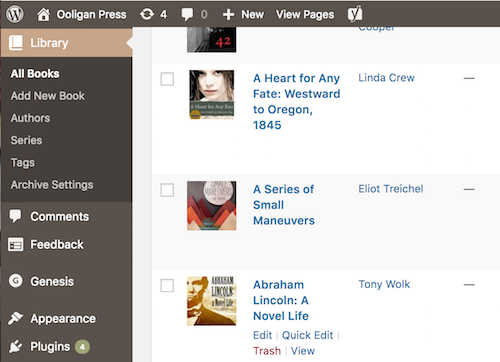
Cholla
Hi Emily. Finally, I found the perfect article for my issue – I don’t know how to use WordPress in rebuilding a publishing site. I’m new to the content management system world, so I’m still clueless about many things. And I’m so happy to discover your post. It’s a lifesaver! I will definitely apply your valuable tips to my project. But what are common issues I might encounter during the process? I would appreciate any ideas.
Cholla
Hi Emily. Finally, I found the perfect article for my issue – I don’t know how to use WordPress in rebuilding a publishing site. I’m new to the content management system world, so I’m still clueless about many things. And I’m so happy to discover your post. It’s a lifesaver! I will definitely apply your valuable tips to my project. But what are common issues I might encounter during the process? I would appreciate any ideas.